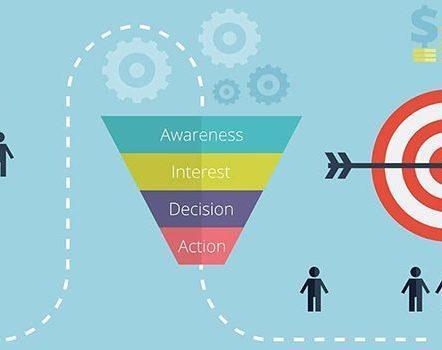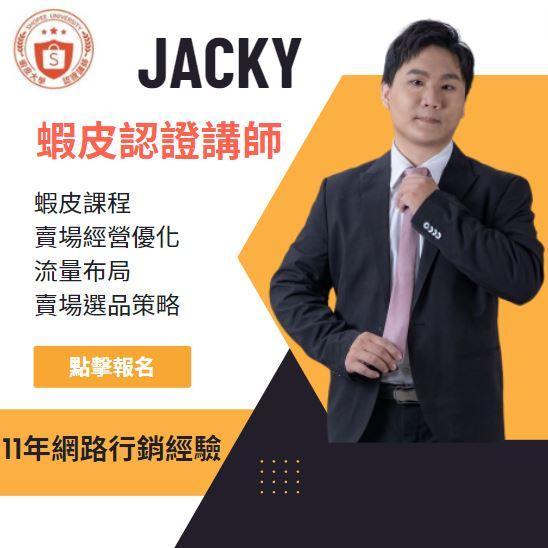我觀察到從 2024 到 2025 的轉折極為明顯。2024 年生成式創作(圖像、影片、音樂)仍是主流,像 ChatGPT、Gemini、Character.AI 與 Liner 等都佔據使用榜單。這些單點服務已普及,但效能提升的關鍵正從單一服務轉向跨系統協作。
在台灣實務上,我看到保險業以 Agentic 解法把系統嵌入既有流程,採取「不建新平台、深度整合」的策略。
因此在本文,我會以混合應用為主軸,從檢索、生成到展演,說明流程分工與工具邊界。我將以清單式整理核心組合,並提供可複用的範本與風險治理原則,幫助團隊把實驗轉為標準作業。
重點速記
- 2025 為端到端混合工作流落地的拐點。
- 單點生成已普及,效率突破靠跨工具整合。
- 台灣案例顯示深度嵌入既有流程更實用。
- 我會提供流程設計與可複用模板。
- 風險治理包括來源透明、幻覺與合規管控。
我為何說2025是「混合應用」關鍵年:從單點到工作流
我發現 2025 年的關鍵變化是:人們從會用產品,轉為會設計跨系統的操作流程。使用者意圖已從單點解題轉向以任務為中心,聚焦「把不同服務分工後組合成可重複的流程」。
使用者意圖轉變:不只會用工具,更要會「組合」
我觀察到團隊不再期待一個系統包辦所有需求。相反地,他們選擇在各平台取長補短,讓每個元件發揮專長。
從資訊搜尋到決策輔助:生成式+檢索式的融合
生成模型仍在草稿與語氣轉換上扮演要角,但決策級任務需檢索與引用佐證來支撐結論。
| 定位 | 優勢 | 適用場景 |
|---|---|---|
| Perplexity | 即時搜尋與可點擊引用 | 事實核查、學術檢索 |
| Grok | 社群脈絡與即時趨勢 | 社群監測、時事洞察 |
| Claude / Gemini | 長文一致性 / Google 生態整合 | 多輪編輯、文件協作 |
我的建議是從一條關鍵業務流程開始,將檢索、生成、整合與呈現設為標準作業流程,逐步擴展到團隊層級,以降低風險並提升可複製性。
2025 熱門生成式 AI 清單精選:文案、圖像、影片一次看
下面我整理出 2025 最實用的生成式服務清單,依任務分層讓你能快速選配。這份清單聚焦在文案/對話、圖像、影片與輔助型工作流四大類,並說明各項主要優勢。
文案/對話類:ChatGPT(全能對話與文件總結)、Gemini(與 Google 生態整合)、Perplexity(帶引用來源)、Grok(時事與社群脈絡)、Claude(長文穩定且語感自然)、Liner(可模仿語氣並有學術模式)、Felo(輸出心智圖與結構化整理)。
圖像類:Nano Banana(多輪角色一致性)、Leonardo AI 與 Midjourney(高彈性風格)、Cutout.pro(去背與局部後製)。
影片類:Deevid AI、Google Veo 3、Sora 2、Invideo,分別適合文生影、圖生影、多鏡頭敘事與行銷短片製作。
輔助型工作流:NotebookLM(整合多來源)、ChatPDF、Otter.ai(會議轉錄)、ElevenLabs(配音)、Gamma(快速簡報)。
- 實務建議:以任務適配為先,若需要時效或引用,優先放 Perplexity 或 Grok 做前置。
- 注意各平台配額與成本,規劃前請先確認免費額度。
AI 工具混搭的三大範式:從靈感到成品的端到端流程
研究與寫作流
步驟:先以 Perplexity 取得含引用的最新資料,將來源匯入 NotebookLM 生成大綱與問答筆記。
接著用 Claude 進行長文架構與語感潤飾,最後用 Liner 統一品牌口吻與格式。
內容到視覺流
先產出多版本腳本,再以 Leonardo 或 Midjourney 生成視覺素材。
最後用 Cutout.pro 做去背與批量後製,加速社群貼文與廣告素材輸出。
文字到影音流
以 Felo 把長文重點結構化成心智圖,餵給 Gamma 生成簡報媒體。
將畫面腳本交由 Deevid、Veo 或 Sora 生成短片,並用 ElevenLabs 做高品質配音。
團隊協作流
會議由 Otter.ai 轉錄並摘要,NotebookLM 轉成心智圖與 QA,最後由 Gamma 輸出專案簡報。
- 建議:在每個節點設定交付標準與品質閘門(來源驗證、語氣檢查、版權確認)。
- 把提示詞與輸出格式模板化,標準化命名與權限,確保流程可複製與可審計。
台灣實證案例:保險業以 Agentic AI 打造「流程級」混合應用
國內案例顯示,將數位代理部署到既有介面能快速提升作業效率並降低導入門檻。
理賠全流程重塑:我以國泰人壽為例說明三個關鍵代理的落地成效。
理賠全流程重塑:DocAI Agent、Abnormal Agent、Review Assistant Agent
DocAI Agent 經一個月調校即可適配不同醫院表單,OCR 覆蓋率從約 50% 提升到近 100%,實際縮短登打時間並減少人工錯誤。
Abnormal Agent 建立 Graph DB,將理賠關係網視覺化,快速標示高風險關係案件並提供應對建議,協助風控人員判斷優先順序。
從 Enrich/Enhance/Empower 到 CarTech:產險以資料+代理強化決策
國泰產險採 Enrich/Enhance/Empower 三面向,推出 CarTech 智能車險服務,與陽明交通大學合作導入行為與環境資料建模,讓駕駛風險更透明化。
在再保險端,系統以 28 項風險因子自動生成方案比較,實現由資料驅動的主動規劃。內部 GenAI 報告服務亦為員工節省約 6–7 成手動時間。
不建新平台、深度整合:把代理佈建到既有介面與節點
更值得注意的是:國泰人壽並未另建新平台,而是把 30+ 個代理整合到現有理賠介面。這降低學習成本,提升採用率,並便於用現有流程衡量風險、效率與客戶體驗。
- 實務建議:識別高痛點節點,拆解資料流,選擇合適代理,以最小阻力整合到現場作業。
選擇與分工:何時用ChatGPT、Gemini、Perplexity、Claude、Grok與Liner
我以三項準則決定分工:即時性、引用需求與語氣一致性。先用 Perplexity 拿到含來源的快速整理;若需社群脈動補充,則搭配 Grok 做即時監測與趨勢驗證。
長文與語氣方面,我以 Claude 主導架構與自然語感的潤飾。要保持品牌或個人寫作風格時,最後用 Liner 套用語氣模板。
在 Google 生態深耕的團隊,我建議把 Gemini 放在 Docs/Sheets/Meet 的第一線,減少切換摩擦。ChatGPT 則作為萬用型,承接摘要、轉寫與程式輔助等中間任務。
| 任務類型 | 首選平台 | 次級支援 |
|---|---|---|
| 即時搜尋與引用 | Perplexity | Grok |
| 長文架構與語感 | Claude | ChatGPT |
| 品牌語氣一致化 | Liner | ChatGPT |
| Google 生態協作 | Gemini | Perplexity |
- 混合策略建議:前置用 Perplexity/Grok,內容由 Claude/ChatGPT 生成,最後以 Liner 校準語氣,Gemini 管理協作檔案。
- 務必在輸出中加入來源,並季檢工具更新與成本配額。
圖像與影片的混合應用策略:一致性、速度與真實感的取捨
在視覺專案中,我常面對三個互相拉扯的目標:角色一致性、製作速度與視覺真實感。選對流程能讓專案在效率與品質間取得平衡。
人物與物件一致性 — Nano Banana 的多輪編輯優勢:
我在品牌形象或角色延續的專案,會優先採用具多輪編輯能力的系統(如 Nano Banana)。
這類流程讓角色細節能逐步修正,確保同一人物在不同場景下維持臉部、服裝與道具的一致性。
風格與品質 — Midjourney 與 Leonardo 的創作彈性:
當需高度風格化或實驗性視覺時,Midjourney 提供豐富的質感選擇與穩定輸出。
若想要可控且可標準化的產出,我偏好 Leonardo 的多風格模板,它利於建立品牌化流程與批量生產。
影片製作路徑比較:
- Sora 2 / Veo 3:適合追求高真實感與敘事長片的專案,適合混合實拍素材並做細緻調色。
- Deevid AI / Invideo:更適合行銷短片與腳本快速成片,一鍵模板能大幅縮短交付時間。
- 流程建議:若已有腳本,我會先用圖像模型生成關鍵畫面,再將靜態圖匯入影片平台,確保視覺一致性並加速迭代。
補強與風險控管:
- 後製方面以 Cutout.pro 做批量去背與模組化處理,提升交付效率。
- 配音則用 ElevenLabs 做多語情感控制,維持聲音一致性。
- 最後,務必建立風格指南並確認素材商業使用權,尤其是涉肖像或商標的畫面。
輔助型 AI 作為骨幹:資料吸收、結構化與展示的一條龍
要讓混合應用落地,先建立從「收集」到「展示」的一條龍作業,比單點優化更關鍵。
筆記與知識吸收中樞:NotebookLM、ChatPDF、Felo
我把 NotebookLM、ChatPDF 與 Felo 視為知識中樞。NotebookLM 可將多來源檔案輸入,生成摘要、問答筆記與 Podcast,方便團隊分散學習。
對 PDF 契約或研究報告,我用 ChatPDF 快速抽取段落與表格,並以標籤分類便於後續引用。
會議與團隊輸出:Otter.ai 轉錄+Gamma 簡報的最短路徑
會議時我以 Otter.ai 做即時轉錄與重點摘錄,結果可直接匯出為摘要或文字檔。
接著將重點餵給 Gamma,30 秒內生成簡報初稿,並用預先定義的模板統一色彩與字體。
流程建議:建立輸入標準(檔名、版本、來源)與資料分區權限,避免把未脫敏文件導入公共平台。
- 量化指標:設定從收集到簡報初稿的平均用時、引用完整度與審核次數為 KPI。
- 把 NotebookLM/ChatPDF 的輸出格式標準化,並以 Gamma 模板維持跨專案品牌一致性。
我的混合應用實戰建議:從單點試驗到跨工具標準作業
我建議從小範圍高價值流程起步,逐步把跨平台工作流變成標準作業。
先選一個具體節點做試點,例如週報、提案或理賠關鍵步驟。驗證效益後,再擴大複製到其他團隊。
以任務為核心做工具分工:檢索、生成、整合、呈現
分工四層:檢索(Perplexity / Grok 3)、生成(Claude / ChatGPT)、整合(NotebookLM / Felo)、呈現(Gamma / 影片平台)。
| 流程層級 | 首選平台 | 次級支援 |
|---|---|---|
| 檢索 | Perplexity | Grok 3 |
| 生成 | Claude | ChatGPT |
| 整合 | NotebookLM | Felo |
| 呈現 | Gamma | 影片平台 / Otter.ai(轉錄) |
建立可複用模板與提示詞庫:讓團隊共享一套工作流
把任務目標、輸出格式與審核清單寫成模板,並以版本控制管理。
範本項目應包含長文、簡報、腳本、圖像風格卡與影片分鏡。這可降低新人上手成本。
風險與治理:資料來源、幻覺、版權與合規控管
在檢索階段要求來源數與來源類型。生成階段必做事實查核與抄襲檢測。
對外輸出需通過法務與資安稽核。對機敏資料,分流處理並記錄審核軌跡。
實務提示:借鏡台灣保險業實證,優先把代理(如 DocAI Agent、Abnormal Agent、Review Assistant Agent)佈建到既有節點,而非另起平台,能更快累積信任與採用。
結論
我認為未來的關鍵在於把檢索、生成、整合與呈現組成可複製的流程。2025 年重點不再是單一模型的熱度,而是流程設計與落地能力。
建議先挑一條關鍵業務做端到端重構。以小範圍驗證效益,建立模板與提示詞庫,再逐步複製到團隊。
實務上,Perplexity、Grok 解決即時與引用需求;Claude、Liner 強化長文與語氣;Gemini 適配 Google 生態;ChatGPT 作為萬用補位。台灣國泰案例顯示,將 Agentic AI 嵌入既有節點(如 DocAI Agent 將文件覆蓋率提升至近 100%)可帶來持續效益。
最後,風險治理不可少:來源驗證、幻覺檢查、版權與隱私應成為 SOP,才能在效率、品質與合規之間取得平衡。
FAQ
為何我說2025是「混合應用」的關鍵年?
我觀察到使用者需求從單點工具轉向跨工具工作流。2025 年,多個生成與檢索型服務成熟,能互補短處,讓工作流程從「單一功能」升級為「端到端解決方案」,因此我稱之為混合應用關鍵年。
什麼是混合應用,與單一工具有何不同?
混合應用指把不同類型的服務組合成完整流程,例如檢索引擎做資料搜集、生成模型做內容起草、專用工具做視覺與影音後製。我強調「分工明確、資料串接與可重複模板」,而不是依賴單一工具處理所有任務。
在混合應用中,各類工具該如何分工?
我建議以任務為核心分工:檢索與即時引用用像Perplexity、Grok;長文理解與風格統一交給Claude、Liner;視覺與影片創作則用Midjourney、Leonardo、Sora或Deevid。最後用NotebookLM、Gamma或Otter.ai做整合與交付。
台灣保險業的混合應用有哪些實證案例值得參考?
我看到多家保險公司用Agentic架構重塑理賠流程,像把DocAI、Review Assistant類代理放在既有系統節點,提升審核效率;並以資料強化風險決策,達到不建新平台但深度整合的效果。
圖像與影片混搭時,如何在一致性、速度與真實感間取捨?
我會先釐清專案優先目標:若重視人物一致性,偏好Nano Banana的多輪編輯;若重視風格與創作彈性,選Midjourney或Leonardo;影片則依情境選Sora、Veo或Deevid,並用Cutout.pro或Invideo做加速後製。
團隊要如何建立可複用的混合應用模板?
我建議把工作流拆成檢索、生成、整合、呈現四個模組,為每一模組定義輸入/輸出格式、推薦工具與提示詞庫。用NotebookLM或Gamma維護模板,並把常用提示與範例存成共享資源。
混合應用常見的風險有哪些?我該如何治理?
我遇到的風險包括資料來源不明、幻覺(hallucination)、版權爭議與合規問題。我會實施來源驗證、版本紀錄、人工覆核關鍵決策點,並訂明版權與隱私控管流程,確保審計可追溯。
在選擇生成與檢索服務時,有哪些優先考量?
我優先考量即時性、引用需求、語氣與長文理解能力,以及生態整合性。若需強即時引用就選Perplexity或Grok;若重視長文一致性則選Claude或Liner;若在Google生態內作業,優先考慮Gemini。
我如何開始小規模試驗混合應用?
我建議先選定一個明確任務(如行銷腳本或理賠摘要),用兩到三種工具建立最簡版工作流,並設定衡量指標(時間成本、品質、錯誤率)。循序優化後,再擴展到更多節點和團隊成員。
哪些輔助型工具適合當作知識與會議中樞?
我常用NotebookLM、ChatPDF與Felo做筆記與知識結構化;Otter.ai 負責會議轉錄,Gamma 則快速把內容轉為簡報或報告,形成一條龍的吸收到展示流程。
有沒有推薦的文字到影音完整流程?
我的常見流程是:用Felo結構化重點、用Gamma生成簡報框架,接著用Deevid、Veo或Sora把簡報或腳本轉成影片,最後用ElevenLabs做專業配音,並以Cutout.pro或Invideo做後製與加速。